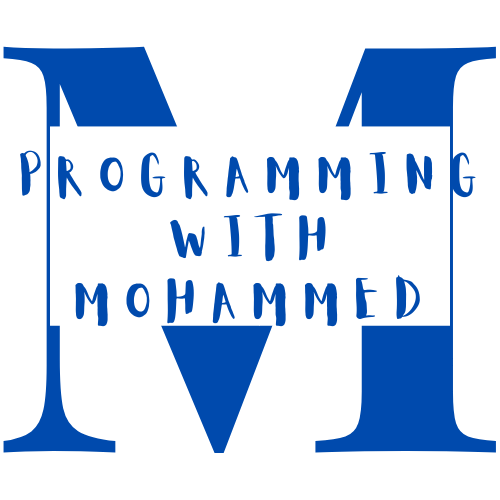The current LTS version of Java is 17. Version Java 19 is on the way for us. You can use it but have yet to be the longest support available as of I am writing. Now, if you are new in the programming world and want to start Java programming, you have to download and install Java on your device. If you go to java.com, you can only download java version 8. We are way ahead of version 8.
To install the latest version of Java, go to the Oracle download page. From there, you can download your chosen version of Java. You can watch how I downloaded and Installed Java on the windows device below the video.