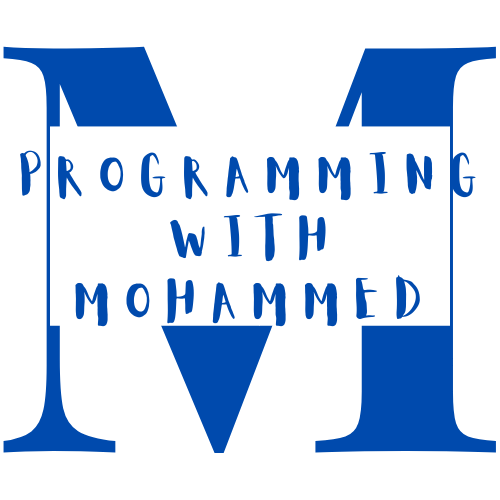Recently I was trying to delete my Facebook profile and one Facebook page. I was looking for how to do it online, but unfortunately, all the information and explanation seems to me that all information provided needs to be updated. Later on, after lots of tries and clicking here and there inside my Facebook account, I figured out how to do it. Here I will share with you guys how I did it?
First, log in to your Facebook account. Once logged in, go to your picture's top right corner. Press there it will appear like the below picture.
Once you press the Setting & privacy, it will take you to the Setting & privacy option screen. It will look like the below screenshot.
Now you will see on your laptop the above screen. Press the setting option. It will take you to the general account setting page. It will look like the below image.
Now, slowly but surely, you are going in the right direction to delete your Facebook profile or page. Now the above screenshot, see the red rectangle box and press the Deactivation and deletion option. When you press that option, it will take you to the below screenshot.
Now, you can choose which option you want to do it. Select whichever option you want, then press Continue to Account Deactivation. It will take to the below screenshot.
Here, read carefully; it will give you the option to deactivate the account, download info, transfer info, and edit admin settings. Choose whichever option you suits, then press the delete account button. Now next screen will be like the below screenshot.
Here, Facebook is still giving you warning one after another before your final journey end from Facebook. Press the delete account button.
Now, you are done. But if you are still unsure whether you want to keep it or not, Facebook will give you another thirty days before it wholly disappears from Facebook. Within thirty days, you can log in to your account. If you still try to log in to your Facebook account, Facebook will give you the option to reactivate your account or delete it.
I hope you can do it by following the above instruction. Then, please share for others to know how to delete your Facebook profile or page. Happy Days👌